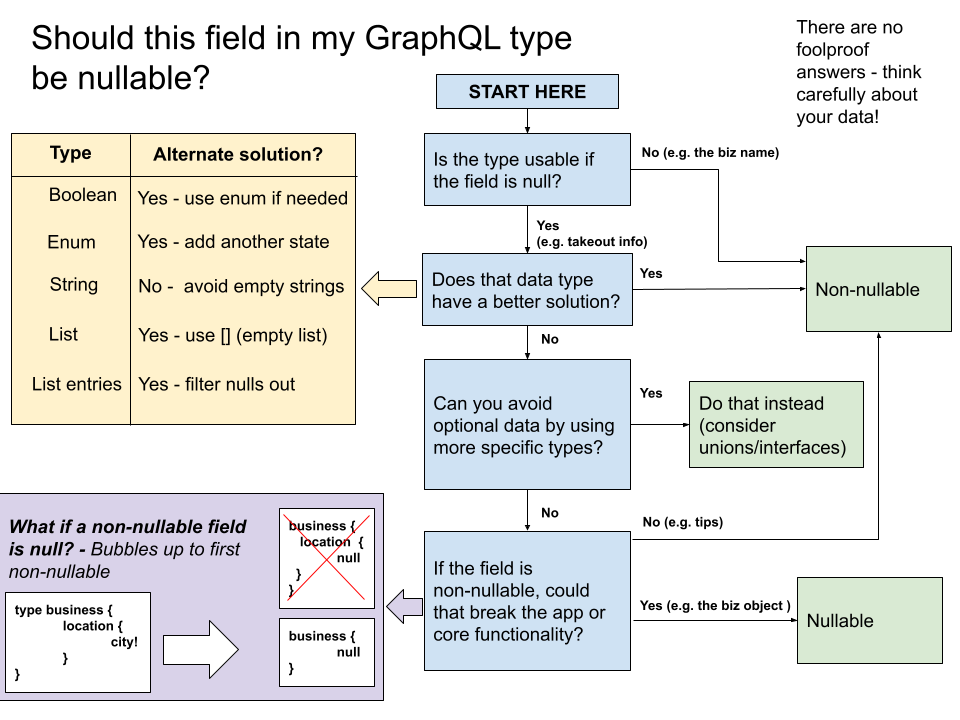# 🎨 Schema Design
The GraphQL Schema is global to the whole of Yelp engineering. Ultimately, we want to be able to model the whole of Yelp's user facing business data in GraphQL. This page contains guidance on how we're thinking about this, in an effort to present a clean, usable and scalable schema.
Before going any further, it's highly encouraged to skim over the official docs (opens new window) on this subject to understand how the schema works.
Why do we care about this?
The schema (for now) is versionless (opens new window). Adding bad types and making breaking changes can be costly, and best avoided. Following this guide will help our schema stay in good shape!
Contents
- Types of types
- Keep the top level queries to a minimum
- Be specific when naming types
- Don't namespace the fields
- Describe the data, not the view
- Link via types, not IDs
- Use existing standardized types and scalars
- Group related fields together
- Use triple quotes for descriptions
- Space out field descriptions
- Be super explicit with comments and descriptions
- Use nullable for most object fields by default, but there are many exceptions
# Types of types
In general, we have two types of types at Yelp 😃 You should consider what type of type you're adding:
Core types
Things like
Business,Useretc. These are types that are common to many pages, teams or components at Yelp.Domain specific types
These are types that would only be used in one or a handful of components/teams. Examples would be
BusinessClaimabilityorEventsPageLeftRailAttendWidget
Thinking about types in this way helps us communicate and establish ownership. For example, this helps us decide:
- How much scrutiny should be applied in schema change code reviews
- What's the impact if a resolver starts consistently failing
Core types are the most widely used, and at the root of many queries. As such, they generally have a higher bar for meeting our schema guidelines, and any runtime issues should be triaged urgently.
# Keep the top level queries to a minimum
As much as possible, we want to model Yelp data as a tree, with Core Types as the root nodes. Before adding a new top level query, consider if it makes more sense to add it as an attribute of an existing type instead.
Why?
This helps keep our schema easier to read through at the top level, and aims to keep how the data is organized consistent.
Example
Instead of adding
canClaimBusinessas a top level query underroot, this can be an attribute (claimability) on the existingBusinesstype.
# Be specific when naming types
Be specific with the naming of types. Namespace as much as possible (within reason)!
Why?
It helps disambiguate what types are relevant to other types, and reduces naming collisions. (e.g. is
Pricethe price range for a business? Or the ticket price for a Yelp event? Or something else?!)Example
Prefer
BusinessCategoryinstead ofCategory
# Don't namespace the fields
As an addendum to the above, fields don't need to be overly specific/namespaced.
Why?
Fields are already implicitly namespaced by the type that they're a field of. In other words, you always know what the parent type is in the context of a field name. (By contrast, a Type could be returned by anyone - you don't know what field name will return it.)
Example
Instead of
type BusinessAddress { """ Formatted stringy version of address based on locale It reflects a new line using a new line character Example: 196 N Pleasant St\nAmherst, MA 01002 """ formattedBusinessAddress: String }Prefer:
type BusinessAddress { """ Formatted stringy version of address based on locale It reflects a new line using a new line character Example: 196 N Pleasant St\nAmherst, MA 01002 """ formatted: String }(An exception to this may be for fields on the root types (Query, Mutation, Subscription). Such "top level" fields are global, and probably still want to be namespaced.)
# Describe the data, not the view
Why?
Make sure that your API isn't linked too closely with the demands of your initial interface. If you're building an API for an iOS app, you might later port it to other devices such as desktop computers or feature phones. When building queries, focus on the underlying data, rather than how it's represented in your application.
https://www.graphql.com/articles/4-years-of-graphql-lee-byron (opens new window)
Example
Put in Yelpy terms; don't add a "UserProfileCard" type to return down the data to render a user's information in a Profile component.
Instead, use the existing
Usertype and return that to populate the Profile card component.
# Link via types, not IDs
When referencing one type from another, link directly to the type.
Why?
This allows developers greater flexibility when fetching data. If you only provide the ID of the thing you're linking to, that means the browser has to make a follow up query to fetch data about that entity.
Example
Instead of
type Review { """ ID of the business that this review is about """ businessId: Int }Prefer
type Review { """ The business that this review is about """ business: Business }
# Use existing standardized types and scalars
We have existing standardized types for representing:
- Photos
- Dates / Times
Use these when representing such information.
Why?
These types allow us to standardize how we model and consume common data types across the schema. This lets us avoid duplication of work and concepts.
Example
Instead of
type Review { """ A photo that the user uploaded with this review """ uploadedPhotoUrl: String """ When was this review posted? """ createdAt: String }Prefer
type Review { """ A photo that the user uploaded with this review """ uploadedPhoto: BusinessPhoto """ When was this review posted? """ createdAt: DateTime }
# Group related fields together
Err on the side of grouping related fields together under a new type. Don't be afraid of adding nesting to the schema!
Why?
We want to reduce the bloat on our core types like
BusinessandUser. We prefer to keep the number of fields on core types to a minimum, to aid the discoverability of existing related fields by subgrouping them under a common prefix. (Imagine scrolling through the docs sidebar over hundreds of fields in GraphiQL!)In turn, better discoverability can help us avoid accidentally adding duplicate fields elsewhere in the schema.
If you are starting off with a new type and aren't sure whether it needs to be subgrouped yet or not, consider the rule of three (opens new window). It's OK to add it directly to the type to start with - and if you find yourself needing to add other related types in the future, deprecate it and migrate over to this new pattern.
Example
Instead of
extend type Business { """ Is this business an advertiser with us? """ isAdvertiser: Boolean """ How many times have users clicked this business's advertisement """ adClicks: Number """ Amount of estimated revenue the business has earned from a campaign """ revenueFromCampaign: Number """ Search keywords that we should ads for this business on """ adKeywords: [String] }Prefer
type BusinessAdvertising { """ Is this business an advertiser with us? """ isAdvertiser: Boolean """ How many times have users clicked this business's advertisement """ clicks: Number """ Amount of estimated revenue the business has earned from a campaign """ revenueFromCampaign: Number """ Search keywords that we should ads for this business on """ keywords: [String] } extend type Business { """ Information related to our Business Advertising product """ advertising: BusinessAdvertising }This can (and should!) be broken up even further with time, should the types grow even more.
Prior art
# Use triple quotes for descriptions
When adding descriptions to fields, use triple quotes ("""). Don't use #.
Why?
There are two ways of adding comments in GraphQL - quotes (
"""like this""") and hashtags (# like this). They are syntactically different however. (opens new window)"""this is a description"""are descriptions, and should be used to document fields and types.# this is a commentsyntax is ignored by the parser and should not be used for schema documentation.Example
Instead of
extend type Business { # The name of the business (e.g. "The French Laundry") name: String "The rating of the business" rating: Float }Prefer
extend type Business { """ The name of the business (e.g. "The French Laundry") """ name: String """ The rating of the business """ rating: Float }
# Space out field descriptions
When adding multiple fields and descriptions, space them out! (i.e. newlines between stanzas)
Why?
Readability!
Example
Instead of
type YelpProsEntryPointBanner { "Yelp Pros logo image url" logoUrl: String "Part of the heading for the banner - starting part" headingStart: String "Part of the heading for the banner - ending part" headingEnd: String "Sub heading of the banner" subHeading: String }Prefer
type YelpProsEntryPointBanner @owners(teams: "services-marketplace") { """ Yelp Pros logo image url """ logoUrl: String """ Part of the heading for the banner - starting part """ headingStart: String """ Part of the heading for the banner - ending part """ headingEnd: String """ Sub heading of the banner """ subHeading: String }
# Be super explicit with comments and descriptions
Provide as much context as you can about type, field, parameter etc you’re adding. Describe concepts from first principles (opens new window) where applicable.
Some examples of things to think about:
- Clear description of what the thing being added is
- Avoid any team-specific acronyms
- Describe all enum values so we know what the different options represent
- Permalink to sources of truth that define or document the data/concept
Pretend a newhire is reading the schema, and the only context they have is just what you wrote. Do they have enough information to know how to use it, given your comments alone?
Why?
Don’t assume everyone in the future using the new schema you just wrote has the same knowledge you do! Put yourself in the shoes of a newhire - you’d want as much context as possible in order to understand what the schema is representing, in order to be able to use it 😃
Example
Instead of
extend type Business { """ Return a list of Yelfies, given a yelfieType """ getYelfies( # yelfie type yelfieType: String! ): [Yelfie] }Prefer
extend type Business { """ Return a list of Yelfies. A Yelfie is a user photo taken at a business, with some special filters applied. See y/yelfies for more info about this feature. """ getYelfies( """ Provide the type of Yelfie to filter for. e.g. “smilingFace”, “eatingFood” The yelfieTypes are defined in the yelfie.json config file - see y/yelfie-type-docs """ yelfieType: String! ): [Yelfie] }
When modelling complex business objects, usually just a brief summary and a link to find more will suffice.
# Use nullable for most object fields by default, but there are many exceptions
Refer to Nullability for detailed recommendations.